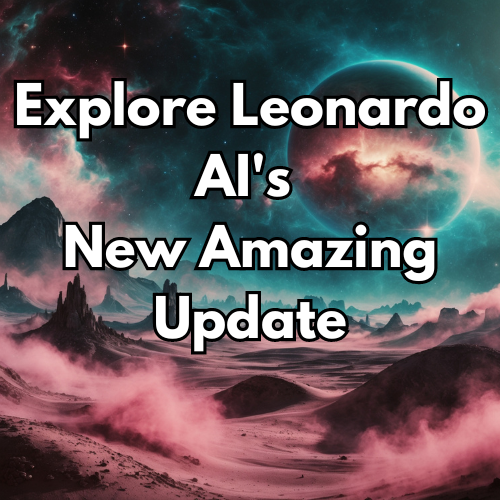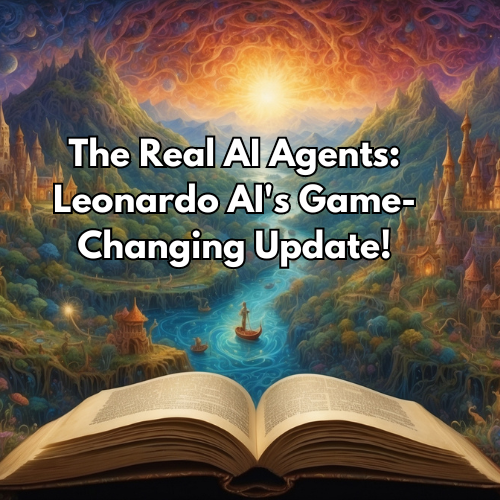Hey there, AI enthusiasts! Jessica here with The Real AI Agents, and I’m thrilled to share with you our latest YouTube video, where we dive deep into the incredible new updates in Leonardo AI. If you haven’t seen it yet, make sure to check it out!
Why You Should Watch This Video
Leonardo AI has been pushing the boundaries of what’s possible with AI-generated art, and this new update is no exception. Whether you’re a seasoned artist or just starting your journey into AI art, this complete guide will equip you with the knowledge and tools to elevate your creations to new heights.
What’s New in Leonardo AI?
In our latest video, we explore a range of exciting updates and features. Here’s a sneak peek at what you can expect:
Tokens Now Rollover
One of the most user-friendly updates is the ability to rollover tokens. This means no more losing out on your unused tokens each month. They’ll now carry over, giving you more flexibility and value from your subscription.
Phoenix XL: The Game Changer
Phoenix XL is a powerhouse with several new enhancements:
- Prompt Enhance: Achieve more precise and powerful prompts.
- Text Clarity: Get clearer, more accurate text outputs.
- Presets: Save time with a variety of ready-to-use presets.
- Quality of Output: Enjoy higher quality results, although image guidance and elements are still in development.
Introducing New Elements
Leonardo AI now boasts a collection of stunning new elements, each designed to push your creativity further. Here are some of the highlights:
- Infrared Photography: Add a surreal and otherworldly feel to your images.
- Woodcut Illustration: Create art with a classic, textured look.
- Abstract Line Art: Perfect for modern, minimalist designs.
- Game UI: Craft detailed and dynamic user interfaces for games.
- Celshaded Anime: Bring vibrant, anime-style visuals to life.
- Medieval Illustration: Step back in time with intricate, historical art.
- Cosmic Retro: Explore the aesthetics of the cosmos with a retro twist.
- Rainbowcore: Dive into a colorful, energetic style.
Example of Our Exotic Planet Prompt in New Elements


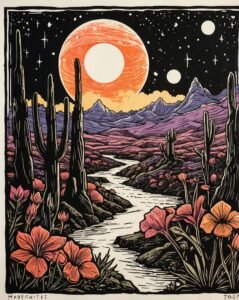



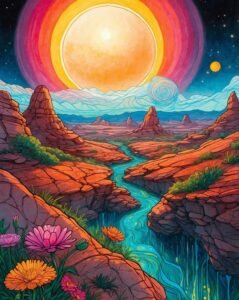
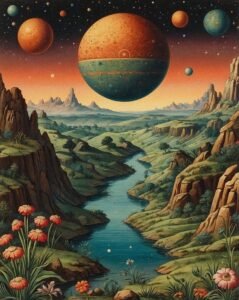

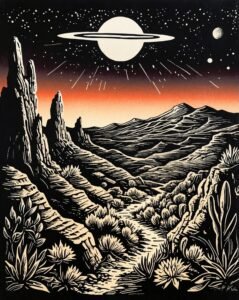



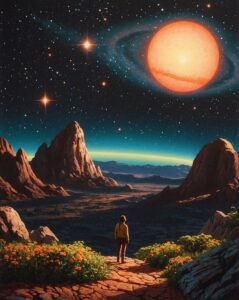

Describe with AI: What Is It and When to Use It
One of the most exciting features is “Describe with AI,” which allows you to generate detailed descriptions and context for your images. This tool is perfect for adding depth and narrative to your art, making it more engaging and meaningful.
Style Reference: Now with 4 Images on Gen2
The Style Reference feature has been upgraded to allow you to use up to four images for reference, making it easier than ever to achieve the exact look you want for your projects.
Wrapping it all up
We’re so excited about these updates and can’t wait to see what you create with them. Make sure to watch our complete guide on YouTube to get all the details and tips on how to make the most of Leonardo AI’s new features.
Don’t forget to like, comment, and subscribe to our channel for more AI art tips and tutorials. And as always, feel free to reach out to us on social media and share your creations – we love seeing what you come up with!
Keep Looking Towards The Future!
Jessica, with The Real AI Agents
Disclaimers:
Affiliate Links: Some of the links in this blog are affiliate links, which means we earn a commission if you make a purchase through them, at no extra cost to you. This support helps us bring more exciting content and innovation to you. Thank you for your support!
Creative Variety: The AI tools and platforms we discuss here represent only a small selection of the many options available. These recommendations are based on our own experiences and opinions. We encourage you to explore different tools and find the ones that best suit your creative needs.
Connect with us on your favorite platforms: