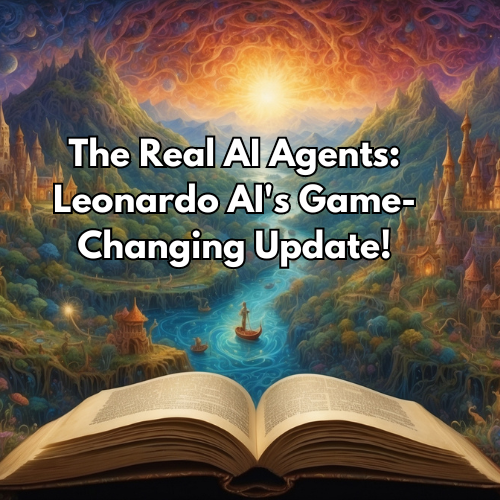Hey everyone, Jessica here with The Real AI Agents! Today, we’re diving into the incredible world of AI voice generation with Eleven Labs. Get ready to see how we can bring characters to life with authentic and charming voices. From creating custom voices to instant voice cloning, we’re unlocking the full potential of your projects step by step. So, let’s get started!
Crafting the Perfect Ai voice generation Script
Before we dive into bringing our characters to life, we need a story and a narration script. Therefore, I asked ChatGPT to create a voiceover narration script for three characters deciding on a name for their new puppy. I wanted a mom, a dad, and a child character, and the script needed to be short and sweet.
Here’s the script that was generated:
- Mom: “Oh, he’s so adorable! We need a name as cute as he is.”
- Dad: “How about Max? It’s strong and easy to call out.”
- Child: “Max is nice, but I was thinking of something fun like Sparky.”
- Narrator: “In the end, they decided on the perfect name that made everyone happy.”
Creating Characters in Leonardo AI to add AI VOice Generation
First, we need to create our characters using Leonardo AI. For this task, I designed three characters: mom, dad, and child. Using the portrait and dynamic presetting styles under the lifelike vision, Leonardo AI makes character creation super easy. After creating the characters, I downloaded the images and removed their backgrounds using Canva. Learn more about the latest in Leonardo by checking out our latest Leonardo Blog Post.
Selecting the Perfect Voice in Eleven Labs
Next up, we head over to Eleven Labs to choose the perfect voice for each character. For the mom, I chose the voice named Sarah. Adjusting the punctuation in the script can significantly change the inflection and emotion in the voice, making it more suitable for the character.
Bringing Characters to Life in Runway
With our voices ready, we move to Runway to sync the voice with the character image. Using the lip sync video feature, I uploaded the character image and the corresponding voice clip. This process brings our character to life, making them appear as if they are speaking the lines we generated.
Creating Custom Voices
One of the standout features of Eleven Labs is the ability to create custom voices. For this demonstration, I created a unique voice for an ancient wizard character. By adjusting parameters like gender, age, and accent, I generated a voice that perfectly matched the character’s appearance and personality.
Instant Voice Cloning
Eleven Labs also offers instant voice cloning. This feature allows you to clone a voice from a clean sample recording. Although the cloned voice may not be perfect on the first try, it provides a solid starting point that can be further refined.
Adding Sound Effects
To enhance the immersion of our scenes, Eleven Labs provides a feature to generate sound effects. Whether it’s a puppy barking or the rustling of leaves in a forest, these sound effects can be layered onto the video to create a more realistic and engaging experience.
Multilingual Dubbing
For creators with a global audience, Eleven Labs offers a dubbing studio that can translate and dub your videos into different languages. This feature opens up new possibilities for reaching and engaging with a wider audience.
Conclusion
Using the powerful tools available in Eleven Labs, you can create dynamic and engaging content with authentic AI-generated voices. From creating characters in Leonardo AI to syncing voices in Runway, the possibilities are endless.
If you’re excited to explore these features, consider signing up for Eleven Labs using the link in the description of our video. It supports our channel and helps us bring you more tutorials and tips.
Thank you for joining us on this journey through the magical world of AI voice generation with Eleven Labs. Stay tuned for more exciting tutorials, and as always, keep looking towards the future!
Jessica, with The Real AI Agents
Tools We Love and Use
Hey there, creators! As we wrap up this magical journey through AI voice generation, we wanted to share the awesome tools we used to create these projects. These are the go-to services that help us bring characters to life, and we think you’ll love them too. Check them out below:
Leonardo AI
Leonardo AI is our secret weapon for creating stunning characters with ease. From lifelike portraits to dynamic preset styles, Leonardo AI makes the character creation process a breeze.
Eleven Labs
Eleven Labs is where the magic of AI voice generation happens. Whether you’re looking to create custom voices, clone your own, or add sound effects, Eleven Labs has got you covered.
Canva
Canva is our go-to tool for all things design. From editing backgrounds to creating eye-catching visuals, Canva helps us put it all together.
Runway
Runway is where we sync our AI-generated voices with character images, bringing them to life with realistic lip sync animations.
Disclosure: Some of the links above are affiliate links. By using them, you support our channel, and we truly appreciate it! That said, these are the tools we genuinely use and love. However, we encourage you to explore and decide which AI tools are the perfect fit for your needs.
Thanks for your support and for joining us on this journey. Stay tuned for more exciting content!