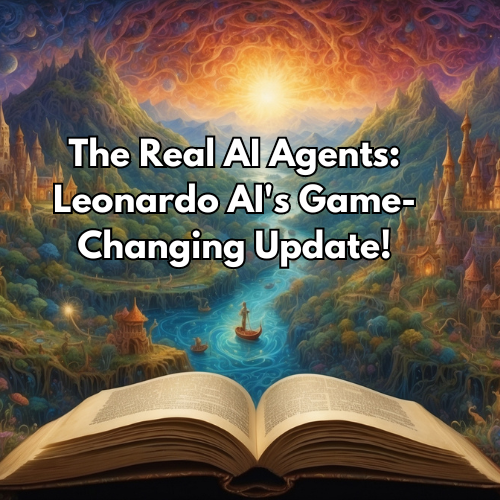AI video creation is evolving fast, and Pika Labs is leading the charge. With the release of Pika 2.1 and the new Turbo model, we’re looking at major improvements in resolution, motion control, physics, and processing speed; all of which are game-changers for AI video creators!
If you’re into AI-powered content creation, this update is a big deal. Let’s break it down.
Pika 2.1: What’s New?
Pika Labs just took AI video generation to the next level with Pika 2.1, bringing:
✅ 1080p High-Definition Videos – No more low-res, blurry AI clips. Now, your creations have crisp details and cinematic clarity.
✅ Advanced Motion Control – One of the biggest AI video challenges has been unnatural movement. Pika 2.1 smooths this out, making characters and objects move more naturally.
✅ Realistic Physics Simulation – Need a scarf to flow in the wind or a ball to bounce naturally? Pika 2.1 integrates physics-based interactions for more believable animations.
✅ Dynamic Lighting Effects – Lighting makes or breaks a scene. This update improves how shadows, reflections, and ambient light work—meaning better mood, depth, and realism in your videos.
✅ Seamless Style Transfer – Whether you’re going for cinematic, anime, or hyper-realistic, Pika 2.1 lets you easily switch between artistic styles while keeping visual consistency.
💡 Bottom Line? If you’re creating AI-generated videos for social media, storytelling, or marketing, this update is a game-changer.
Check out this short 2 minute video I was able to put together using Pika 2.1 I2V in just a couple of hours. ⬇️
Pika Turbo: AI Video, Faster Than Ever
The Pika Turbo model is designed for speed and efficiency, and here’s why it’s a big deal:
⚡ 3x Faster Video Generation – If you hated waiting for AI-generated videos to process, Turbo speeds things up without sacrificing quality.
💰 7x Less Credit Usage – AI video generation can burn through credits fast. Turbo helps reduce the number of credits used, making high-quality video creation more accessible.
🎥 Still High-Quality – Unlike some fast-generation models that cut corners, Turbo keeps the same resolution and motion quality while significantly reducing render time.
Pika 2.1 vs. Turbo: Which One Should You Use?
| Feature | Pika 2.1 | Pika Turbo |
|---|---|---|
| Video Quality | 1080p | 1080p |
| Motion Control | ✅ Yes | ✅ Yes |
| Physics Simulation | ✅ Yes | ✅ Yes |
| Processing Speed | Varies but I found around 2 minutes per gen was average | 🚀 Noticably Faster |
| Credit Usage | 35-60 credits depending on settings | 💰5-10 credits depending on settings |
| Best For… | High-quality cinematic AI videos | Fast, efficient video creation |
Both are fantastic, but if you prioritize top-tier quality, go with Pika 2.1. If you need quick AI video generation without draining your credits, Turbo is your best bet.
Final Thoughts: Is It Worth the Upgrade?
100% YES. AI video generation is moving fast, and Pika Labs is proving they’re serious about quality and innovation. Whether you’re an AI artist, content creator, or just curious about what’s possible, Pika 2.1 and Turbo make AI video creation easier, faster, and better than ever.
🚀 Try it out and let me know what you think! And if you want a full breakdown, including info about Pikadditions and PikaScenes, check out my latest video on Pika’s latest update:
Don’t forget to suscribe and turn on notifications while you are there!
Click here to try Pika Labs for yourself!
Connect With The Real AI Agents on Your Favorite Platforms:

This Blog and Videos were created by Jessica with The Real AI Agents using various AI tools. All opinions shared are her own, based on firsthand experience with these platforms. AI tools evolve quickly, and what works best for one creator may not be the right fit for another. I encourage you to explore, test, and research to find the AI tools that best suit your creative workflow!
Ideogram 3.0 Tutorial: How to Create Consistent AI Characters
If you have ever made an AI character you loved but could not get them…
🎧 Songs from the Other Side of the Wire – How We Used Suno 4.5 to Create a Full AI-Driven Album
By The Real AI Agents What happens when you fuse emotion, genre experimentation, and the…
I Used Pika Labs Latest Updates to create AI videos and here is what I found
AI video creation is evolving fast, and Pika Labs is leading the charge. With the…
Unlock AI Storytelling: A Step-by-Step Guide with Jessica and the Real AI Agents
Welcome to the future of storytelling! If you’ve ever wondered how to use AI tools…
Step Into the Magic of Time Travel with Our Latest AI-Powered Video!
Hi everyone, Jessica here from The Real AI Agents! I’m so excited to share something…
Flux AI Tutorial – Master AI Image Generation
Hey everyone, it’s Jessica from The Real AI Agents, and I’m excited to share our…