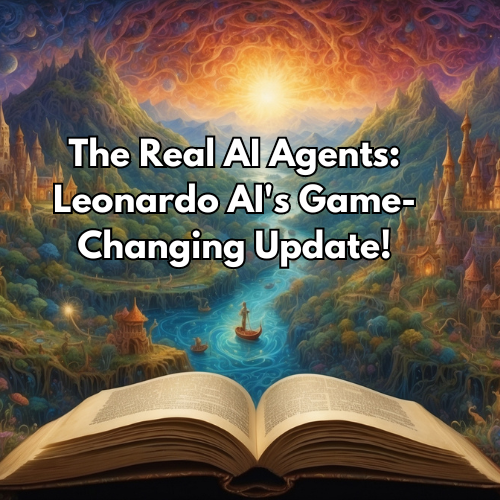Are you ready to take your AI art to the next level? Leonardo AI has just launched their Ultra Modes, and in this deep dive, I’ll show you exactly how you can use these tools to unlock unprecedented creativity. 🎨🤖 If you’re passionate about pushing the boundaries of generative AI art, then this is the post for you. We’ll walk through the Fast, Quality, and Ultra generation modes, give you tips on how to optimize your prompts, explore the new Ultra Upscaler, and compare it to the legacy version. Plus, there’s even more to discover in Leonardo AI’s Dreamy Acrylic and Pop Surrealism elements! Let’s dive into it.
Leonardo AI Ultra Modes: What’s the Hype?
First things first: Leonardo AI has redefined the way we approach AI art generation with their Ultra Modes. If you’ve been using the regular modes, be prepared to have your mind blown. The Ultra Mode enhances the richness and quality of every output, giving you control over both speed and detail. Here’s a quick breakdown of the generation modes:
- Fast Mode: Ideal for quick iterations. When you need a rapid turnaround without sacrificing too much quality.
- Quality Mode: Balances speed and visual detail. Great for complex projects where a higher level of finesse is required.
- Ultra Mode: The ultimate setting when you want stunning detail, intricate textures, and a gallery-ready piece of AI art.
Pro Tip: If you’re working in Ultra Mode, try more descriptive prompts. Leonardo’s Ultra Mode processes nuances better, so specificity pays off here!
Leonardo AI Ultra Upscaler: Bigger and Bolder Images
A key feature of Leonardo AI’s update is the Ultra Upscaler. Whether you’re producing large-scale prints or refining an image for detailed viewing, this tool is a game changer. In this post, I’ll walk you through how the Ultra Upscaler compares to the legacy version, and how to choose the right one based on your project’s needs.
Need an upscaled image but don’t want to lose the high-quality details? Leonardo AI Ultra Upscaler handles large resolutions like a pro, maintaining the sharpness and clarity of your image.
Exploring Dreamy Acrylic & Pop Surrealism Styles for ultra ai images
Leonardo AI has also added two new artistic styles—Dreamy Acrylic and Pop Surrealism. Both are unique in their aesthetic appeal and can bring an entirely different vibe to your projects.
- Dreamy Acrylic: Soft, painterly effects that evoke warmth and a sense of nostalgia. Perfect for creating ethereal scenes or bringing a hand-painted feel to your digital art.
- Pop Surrealism: Think bright colors, bold lines, and an almost dream-like twist on reality. This is the style for you if you’re looking to create eye-popping, fantastical images.
We’ll explore both styles in action and discuss how to make the most of them in your next project.
Leonardo AI’s Motion Feature: A Rival to Runway Gen-3?
For those of you interested in adding animation to your AI projects, Leonardo AI’s motion feature is worth checking out. In this section, we’ll compare it with Runway Gen-3, another leading tool in generative AI video creation. The best part? You don’t need to input any prompts to get started with Leonardo’s motion—it’s promptless!
We’ll guide you through how to animate your static images and bring them to life, perfect for creators looking to push their work into new dimensions of creativity.
Digital Queen: Our Generative AI Creative Project
Now for the grand finale—**“Digital Queen”**👑, our fully AI-generated creative project! Using Leonardo AI’s character reference feature, we’ve designed a consistent and visually striking character throughout the project. The character reference tool allows you to use a single image as a base for creating multiple versions of the same character, making it ideal for sequential art or animations where consistency is key.
We’ll break down how we used Leonardo AI Ultra to create the character and share all the tips and tricks we learned along the way. Stick around for this part—it’s a masterpiece in its own right!
Tools and Resources You’ll Love
Looking to dive deeper into AI art and enhance your own creative projects? Here are the must-have resources that we used in this tutorial:
- Leonardo AI: Ready to start creating? Sign up here to experience Leonardo AI for yourself.
- Jessica’s Prompts for Digital Queens: Unlock my exclusive prompts to bring your AI characters to life.
- Leonardo AI Video Playlist: Want to see more of our Leonardo AI content? Check out our full playlist here.
Resources Behind the Scenes
Curious about the tools behind the magic? Here’s what we used to make this tutorial possible:
- Airtable: Keep track of your prompts and projects with this intuitive workspace.
- Suno AI: AI-powered audio tools for adding soundtracks to your projects.
- Runway ML: Another top tool for generative AI video creation, perfect for creatives pushing the envelope in digital art.
Let’s Connect!
Want to stay updated on all things AI and get exclusive content? Be sure to follow us on social media and subscribe to our newsletter for the latest tips, tricks, and tutorials.
- X: @TheRealAiAgents
- Instagram: @TheRealAiAgents
- Facebook: @TheRealAiAgents
- YouTube: The Real AI Agents
- Spotify: The Real AI Agents
Subscribe & Engage
If you found this blog helpful, don’t forget to subscribe to The Real AI Agents on YouTube and hit the notification bell! 🔔 We’d love to hear your feedback in the comments, so feel free to share how you’re using Leonardo AI or ask us any questions you have about the tutorial. Let’s create together!
#aitools #leonardoai #generativeai

Stay Tuned for More!
There’s always more to discover with generative AI, and we’re here to keep you on the cutting edge. Want to collaborate or share your AI creations? Contact us at therealaiagents@gmail.com, and don’t forget to join our community by using the hashtag #TheRealAIAgents for a chance to be featured!
This blog contains affiliate links, and using them helps support the channel—so, thank you for your support!
Ideogram 3.0 Tutorial: How to Create Consistent AI Characters
If you have ever made an AI character you loved but could not get them…
🎧 Songs from the Other Side of the Wire – How We Used Suno 4.5 to Create a Full AI-Driven Album
By The Real AI Agents What happens when you fuse emotion, genre experimentation, and the…
I Used Pika Labs Latest Updates to create AI videos and here is what I found
AI video creation is evolving fast, and Pika Labs is leading the charge. With the…
Unlock AI Storytelling: A Step-by-Step Guide with Jessica and the Real AI Agents
Welcome to the future of storytelling! If you’ve ever wondered how to use AI tools…
Step Into the Magic of Time Travel with Our Latest AI-Powered Video!
Hi everyone, Jessica here from The Real AI Agents! I’m so excited to share something…
Flux AI Tutorial – Master AI Image Generation
Hey everyone, it’s Jessica from The Real AI Agents, and I’m excited to share our…
Read More From Our Blog!