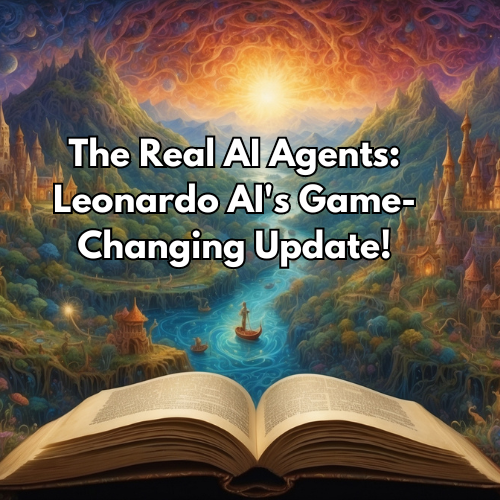Take Your AI Art from Average to Awesome with LoRA Elements in Leonardo AI






Hey there, fellow creators! Jessica here from The Real AI Agents. Today, we’re going to explore an exciting way to elevate your AI art using Leonardo AI and its fantastic LoRA elements. If you’re ready to transform your digital creations from average to absolutely awesome, keep reading!
What are LoRA Elements in Leonardo AI?
First off, let’s break down what LoRA elements are. In the context of Leonardo AI, LoRA stands for Layers of Representation and Abstraction. These elements act as customizable guidance tools that allow you to fine-tune your AI-generated art, providing more control over the artistic output. Essentially, LoRA elements help you steer the AI in the direction you want, making your creations more personalized and refined.
Why Use LoRA Elements?
Using LoRA elements in your AI art can significantly enhance the quality and uniqueness of your work. Here’s how:
- Precision Control: LoRA elements let you adjust specific aspects of your image, ensuring that the AI adheres more closely to your vision.
- Enhanced Creativity: Experimenting with different combinations of LoRA elements can lead to surprising and innovative results, pushing the boundaries of generative AI art.
- Photorealism: If you’re aiming for highly realistic images, LoRA elements can help you achieve the level of detail and accuracy needed for photorealism.
How to Use LoRA Elements in Leonardo AI
Using LoRA elements in Leonardo AI is straightforward and intuitive. Here’s a quick guide to get you started:
- Set Up Your Project: Start by opening Leonardo AI. If you haven’t checked it out yet, you can explore Leonardo AI here.
- Choose Your Base Image: Select or generate a base image that you want to enhance.
- Apply LoRA Elements: Use the LoRA elements to adjust and refine your image. This could involve adding Glowwave color , enhancing textures with 3D Render, or adding of the specific stylistic elements available.
- Experiment and Iterate: Don’t be afraid to experiment! Try different combinations of LoRA elements to see how they impact your art. The key is to iterate until you’re satisfied with the result.
- Organize Your Creations: Keep track of your AI art and the different LoRA elements you’ve used with Airtable. It’s a great tool for staying organized, and you can check it out here.
Learn with The Real AI Agents
To help you get the most out of Leonardo AI, we’ve put together a tutorial on using LoRA elements, along with our visual showpiece and song, “Elemental Magic.” This tutorial walks you through the process step-by-step, showing you how to unlock the full potential of these powerful tools.
Watch the tutorial and enjoy “Elemental Magic” here.
My Go-To for Standout AI Art
When it comes to creating standout AI art or photorealistic images, Leonardo AI is my go-to tool. Its versatility and the precision offered by LoRA elements make it indispensable in my creative toolkit. Whether I’m working on a personal project or a professional commission, Leonardo AI helps me bring my visions to life with stunning accuracy and artistic flair.
So, if you’re looking to take your AI art to the next level, give Leonardo AI and its LoRA elements a try. Experiment with different combinations, refine your techniques, and watch as your creations transform from average to absolutely awe-inspiring.
Keep Looking Towards The Future!
Jessica from The Real AI Agents
Disclaimers:
🌟 Affiliate Links: Some of the links in this blog are affiliate links, which means we earn a commission if you make a purchase through them, at no extra cost to you. This support helps us bring more exciting content and innovation to you. Thank you for your support!
🌟 Creative Variety: The AI tools and platforms we discuss here represent only a small selection of the many options available. These recommendations are based on our own experiences and opinions. We encourage you to explore different tools and find the ones that best suit your creative needs.