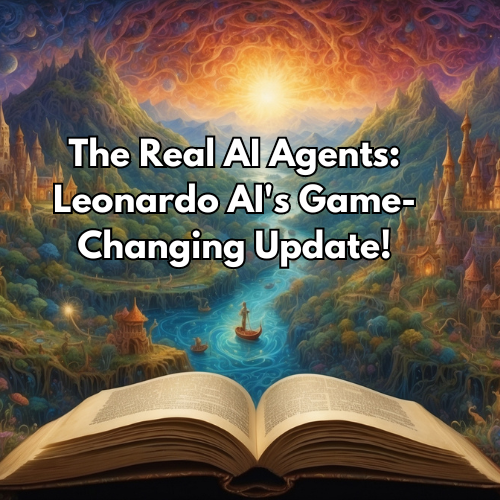By Jessica from The Real AI Agents
Welcome back, creators! Are you looking for the perfect AI tool to bring your spooky Halloween ideas to life? With Playground AI V3, Halloween content creation has never been easier or faster. Whether you’re a graphic designer, content creator, or someone wanting to add magic to your projects, Playground AI V3 is your go-to solution for Halloween-themed content creation.
In today’s video, we dive deep into the newest Playground AI update. We’ll show you how to create jaw-dropping Halloween-themed content in just minutes using the Playground AI Design Studio. Additionally, we’ll compare Playground AI V3 to Leonardo AI’s Phoenix model so you can decide which tool fits your creative needs best. Stick around until the end for an exclusive look at our full creative project, Ghouls Just Wanna Have Fun—you don’t want to miss it!
What Is Playground AI?
If you’re new to Playground AI, this powerful tool is one of the top platforms for AI-driven content creation and image generation. Its user-friendly interface lets you create high-quality designs quickly, making it a favorite for creators of all levels. Whether you need images for social media, party flyers, or creative projects, Playground AI allows you to bring your ideas to life with just a few clicks.
What’s New in Playground AI V3 for Halloween Content Creation?
The latest Playground AI V3 update brings exciting new features, especially for Halloween content creation. In the video, I’ll walk you through the improved speed and image quality of V3. We’ll also compare it to the Leonardo AI Phoenix model to see how they measure up. Playground AI V3 now offers text generation, which opens up even more possibilities for creators by enabling you to produce both visuals and text content effortlessly.
Wondering how fast it can create Halloween designs? With Playground AI V3, you can produce Halloween-themed flyers, social media posts, and t-shirt designs in just minutes. It’s perfect for creators who need to generate content quickly and efficiently.

Playground AI vs. Leonardo AI: Which is Better?
Both Playground AI and Leonardo AI Phoenix have unique strengths. But which tool should you use? In the video, we break down the key differences in image quality, speed, and usability so you can choose the best one for your projects. If you’re focused on creating Halloween content, Playground AI’s efficiency and ease of use make it an excellent choice.Check out the Halloween Prompt and Image Comparison Guide we used in the video and use them in your content.
How to Use Playground AI V3 for Fast Halloween Content Creation
In the video, I demonstrate how to create high-quality Halloween content using the Playground AI Design Studio. You can easily make anything from spooky flyers to eerie t-shirts and even animated social media posts. With V3, changing designs using simple text prompts is incredibly fast and efficient. Playground AI makes it possible to create tons of content for Halloween in just minutes.
Watch the Full Creative Project: Ghouls Just Wanna Have Fun
As a special treat, stick around until the end of the video for the full creative project, Ghouls Just Wanna Have Fun. This project combines AI-generated imagery and music—created with some of the best AI tools available. You’ll see how we brought our vision to life and learn how you can do the same with Playground AI. Here’s a short clip from the project.
Playground AI Resource Links:
- Playground AI Create: https://playground.com/create
- Playground AI Design: https://playground.com/design
AI Tools We Used (Affiliate Links):
- Leonardo AI: Sign up for Leonardo AI here!
- Airtable: Sign up for Airtable here!
- Tube Buddy: Get Tube Buddy here!
- DistroKid: Try DistroKid for music distribution
- Eleven Labs: Create with Eleven Labs here!
- Printify: Design and sell with Printify
Free Resources for You!
We’re giving away free Halloween prompts and images to help you get started with your spooky designs. Click the link below to access our free resources:
- Free Halloween Prompts & Images: Access via Airtable here!
Also, don’t forget to sign up for our email list to receive a free copy of our eBook: Elevate Your Leonardo AI Creativity with Jessica’s Prompting Tips.
- Free eBook Sign Up: Get your free eBook here!
Connect With Us on Social Media for Daily Generative AI Tips:
- X (formerly Twitter): https://twitter.com/TheRealAiAgents
- Instagram: https://www.instagram.com/therealaiagents
- Facebook: https://www.facebook.com/TheRealAIAgents
- YouTube: https://www.youtube.com/@TheRealAIAgents
- Spotify: https://open.spotify.com/artist/166z26BTrFSEpHN05gN8pT
Disclaimer:
This blog post contains affiliate links. While we genuinely love and recommend these tools, it’s important that you assess each one to determine if it’s the right fit for your specific needs. By using our affiliate links, you help support our channel at no extra cost to you.
Read More about ai tools :
Visit Our Blog
Ideogram 3.0 Tutorial: How to Create Consistent AI Characters
If you have ever made an AI character you loved but could not get them…
🎧 Songs from the Other Side of the Wire – How We Used Suno 4.5 to Create a Full AI-Driven Album
By The Real AI Agents What happens when you fuse emotion, genre experimentation, and the…
I Used Pika Labs Latest Updates to create AI videos and here is what I found
AI video creation is evolving fast, and Pika Labs is leading the charge. With the…
Unlock AI Storytelling: A Step-by-Step Guide with Jessica and the Real AI Agents
Welcome to the future of storytelling! If you’ve ever wondered how to use AI tools…
Step Into the Magic of Time Travel with Our Latest AI-Powered Video!
Hi everyone, Jessica here from The Real AI Agents! I’m so excited to share something…
Flux AI Tutorial – Master AI Image Generation
Hey everyone, it’s Jessica from The Real AI Agents, and I’m excited to share our…